
ExamSoft - New Category Tagging for Test Questions & Advanced Reports Improves Usability
ℹ️ All research documents, workflow diagrams, prototype, and final mockups are removed to protect the company’s confidential and proprietary information. Assets that are featured have been modified with proprietary information removed.
Overview
Improved tagging usability and accessibility workflows for enterprise assessment teams, leading to clearer categorization and fewer errors in report generation. These improvements addressed recurring user errors and accessibility violations that directly impacted reporting accuracy and customer trust.
What changed?
Improved clarity in category selection and accessibility compliance, reducing errors and increasing confidence in reporting.
My Role
I was the lead UX Designer who used the following methods to successfully receive full buy-in from stakeholders within an agile environment:
- Analysis of User Research
- Written Scope Document
- User Flow Diagrams
- Wireframes
- Prototype
- Final Mockups
Stakeholders
- Product Managers
- Developers
- Customer Onboarding Specialists
Tools
- Figma
- Google Docs
Timeline - Phases
Foundational Deliverables: December 2023 – February 2024
Development & Release for Advanced Reports: February 2025 – June 2025
- Development & Release for Questions: December 2025
What is ExamSoft?
A complete assessment integrity platform that includes:
- Enterprise Portal for institutions responsible for creating and releasing hi-stakes assessments that include questions, both new or existing ones, that are aligned with required learning outcomes
- Examplify for test takers that may enable the following ExamIntegrity products
- ExamID for verifying the identity of test takers
- ExamMonitor proctoring service that records the test taker's screen and webcam footage during the assessment
Why are Categories Important?
Customers use categories for the following:
- Ensure that course material is aligned with required learning outcomes for accreditation
- Generate reports of how well test takers did demonstrating their knowledge of each category, allowing for more informed decisions around modifications to course content
Category definitions:
Category Type – a top-level category that contains its own tree with infinite levels
Category Tree – a tree of nested levels similar to a folder tree, where a folder can contain subfolders within
Category – an item similar to a folder, but represents a test topic
Parent – the category of which the child categories live
Child – a category that is within the parent category
1
Customer Problem
Customer feedback showed that the experience did not clearly communicate system actions or states and contained severe accessibility violations. As a result, users miscategorized content, producing inaccurate reports and errors that were difficult to recover from.
2
Key Usability Concerns
A visual workflow analysis surfaced the following key usability issues based on customer feedback:
- Limited functionality - the category popup lacked the advanced search and category selection requested by customers
- No confirmation - customers lacked the ability to confirm their selections, leading to confusion and mistrust
- The popup does not allow for users to create new category types on the fly, yet it is possible to create new subcategory for a category type without ever needing to leave the slider
- Inconsistent features - some features are apparent, while others were absent, leading to forgotten data points
- Lack of keyboard accessibility - a hidden case study feature appeared once the user discovered the key, which undermines credibility
3
Solutions
- Consolidated category management into a single, expanded workspace – The experience was moved into a larger, dedicated view to support advanced search and selection across complex category trees, reducing context switching and improving clarity during high-volume workflows
- Enabled inline category addition and removal – Users can now quickly add or remove categories directly within the workflow, mirroring familiar tag-removal patterns and eliminating the need to repeatedly return to advanced views
- Introduced predictable selection behavior at the category-type level – Selecting a category type automatically selects all categories within that group, supporting efficient bulk actions and reducing repetitive manual selection
- Preserved granular control at the individual category level – Selecting an individual category affects only that category, preventing unintended changes to child categories and reducing the risk of reporting errors
4
Research Audit
The following research audit process of past interviews revealed the current category tagging experience was not offering the flexibility and ease of use customers had been demanding for the past 7 years:
Research Audit – Analyzed all feedback from two user interview documents compiled in 2016, retrieved eight points of feedback that stood out to me, and laid out most important findings with both the What and the Why behind each one. This step was necessary before identifying four top themes of growth and opportunity. All details in these diagrams have been removed to honor the privacy of customers.
Grouping Key Themes – Identified 4 common themes from the feedback and singled out category tagging as the most important but overlooked user problem negatively impacting the business. Now that I had qualitative data to prove the existing category tagging experience was an issue, it became easier for product managers to have greater confidence that developing a new experience for category tagging would be necessary.
Results – Out of the 4 common themes, the theme of category tagging stood out because customers were finding the current experience to be too restrictive. Customers wanted a more dynamic experience where categories could be viewed and selected across an entire tree.
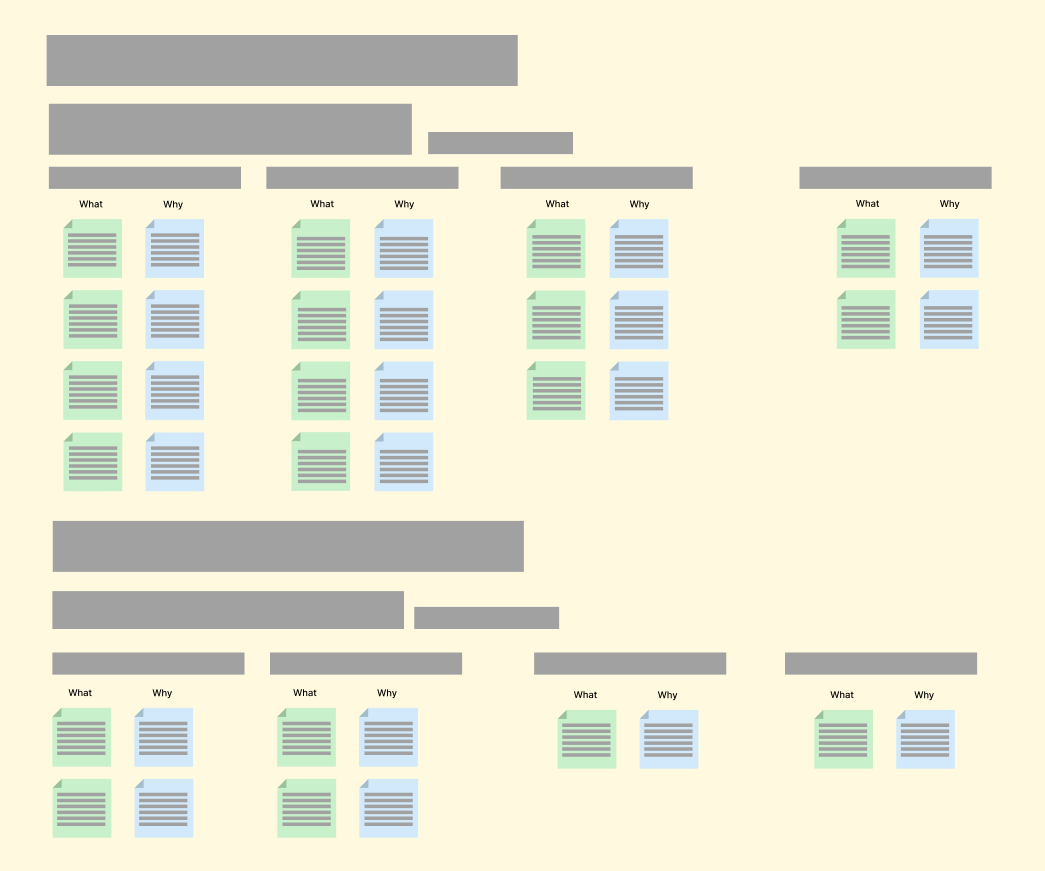
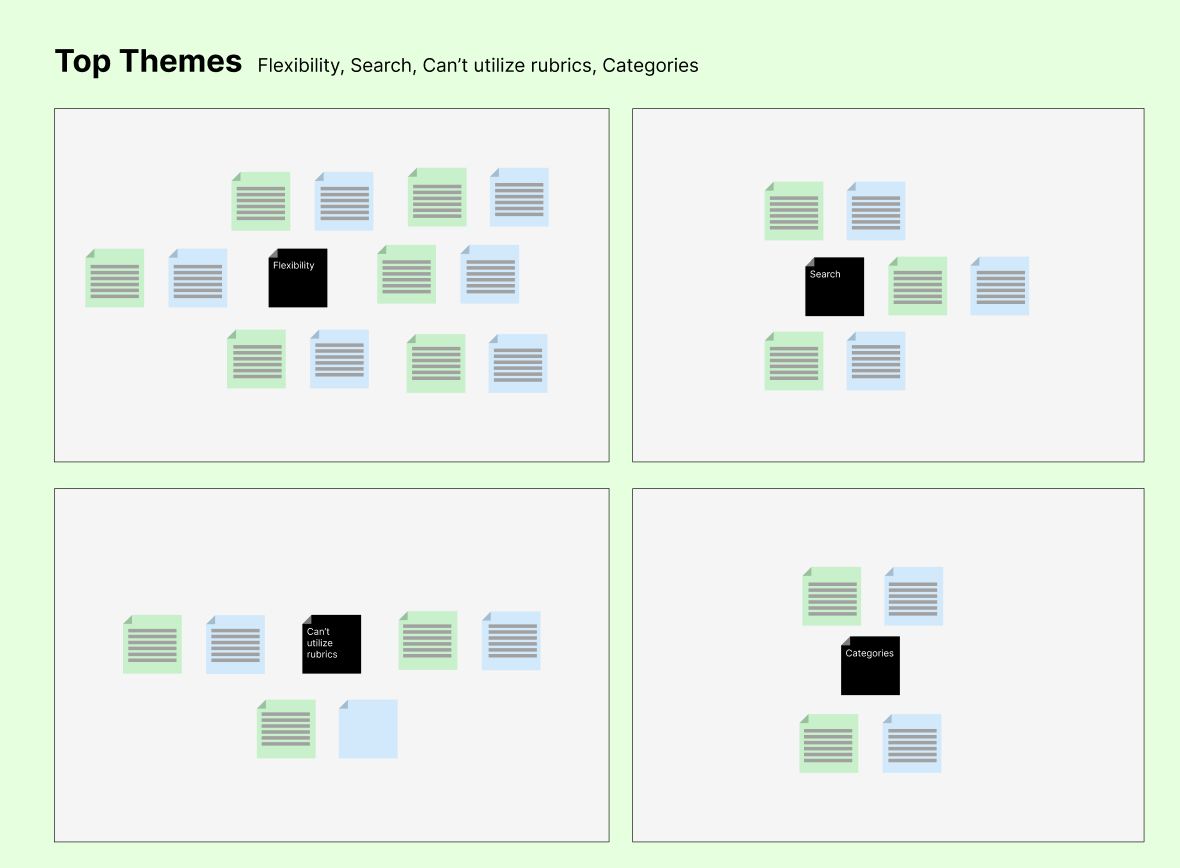
5
User Archetypes
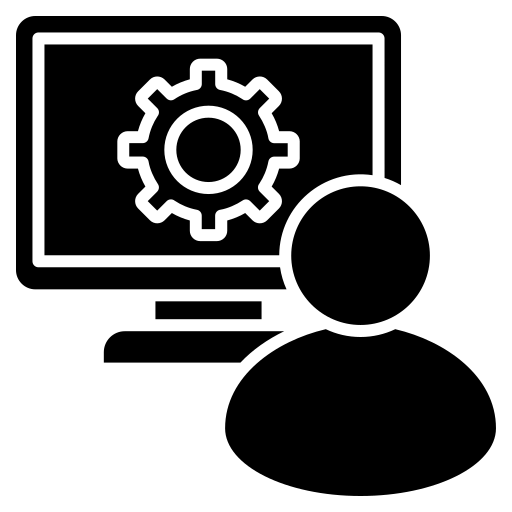
Administrator – The test administrator is responsible for overseeing the entire curriculum of an academic program. The most important responsibility of the role is ensuring all tests, questions, and rubrics are aligned with the program’s requirements. Test administrators work closely with test makers who receive feedback on test quality from test reviewers
How the former experience impacted these customers:
- The long popup which was cut off from the screen did not allow test administrators to get an accurate list of their category tree, which made it difficult to select the necessary categories to add to questions or new reports
- The unpredictable nature of modifying selections meant administrators lacked confidence in their ability to organize course content by category
- Admininistrators struggled to make accurate reports to track assessment performance
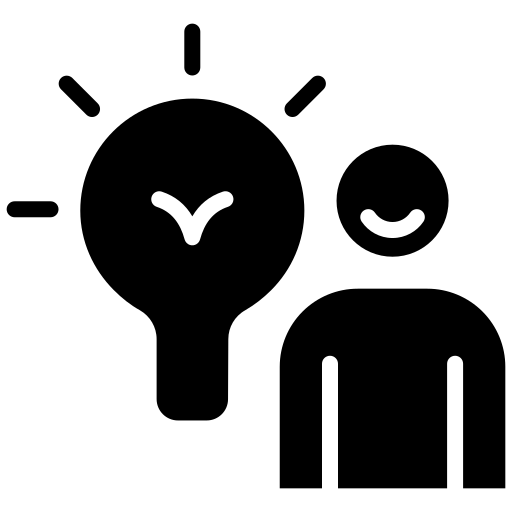
Maker – The test maker creates questions that go into an assessment. Previous user research shows that assessment making is a collaborative process that involves receiving feedback from assessment reviewers. Instructors do not make the assessments
How the former experience impacted these customers:
- With the lack of confirmation of changes made, test makers lacked confidence they were creating questions for the right topic
- Any changes were difficult to implement, which obstructed the assessment making process
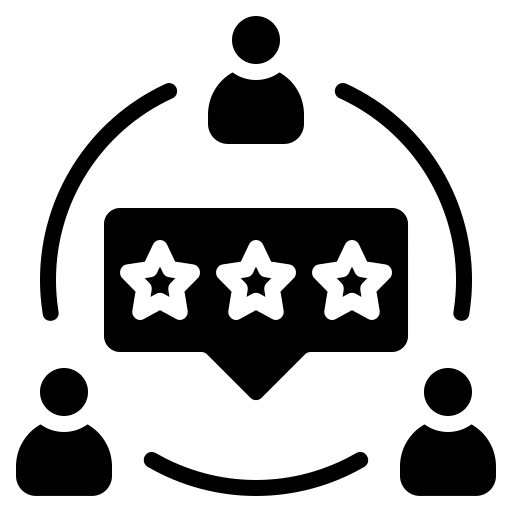
Reviewer – The test reviewers are members of a review board that provide feedback on tests
How the former experience impacted these customers:
- Reviewing category performance was difficult
- Results from advanced reports returned inaccurate information
6
Impact
- Improved workflow alignment and reliability – The redesigned workflow better aligned with customer expectations and established category workflows, reducing confusion and the likelihood of reporting errors
- Reduced accessibility and compliance risk – Accessibility issues were addressed proactively ahead of independent audits, minimizing future remediation work and improving confidence in compliance readiness
- Raised UX and accessibility standards across the organization – The work increased visibility into UX research and accessibility considerations, contributing to higher design standards and broader awareness across teams
- Recognized by leadership for initiative and ownership – The project received formal recognition during the Q2 2024 company meeting, including an Action & Ownership award and performance bonus, acknowledging initiative in identifying and addressing a long-standing customer problem
“Turnitin is excited to give a shoutout to the 2024 Q2 Action & Ownership Value Champion Awards recipients! These employees exemplify sustained accountability at work. 🏆 #workplaceculture #educationtechnology #edtech”
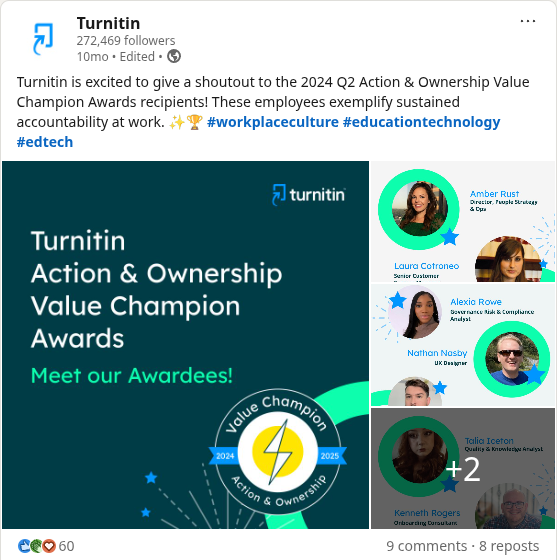
Selected Works
Copyright © Nathan Nasby

