
I'm Nathan Nasby
I am a UX Designer with 6+ years of experience handling multiple design projects for Enterprise B2B applications. I specialize in using design thinking to translate ambiguous requirements into intuitive and adaptable user experiences, backed by user research. I've led cross-functional teams to increase sales and improve business performance.
WIP - Fedora Project: New UX to Complete Migration to Forgejo
Open Source UX
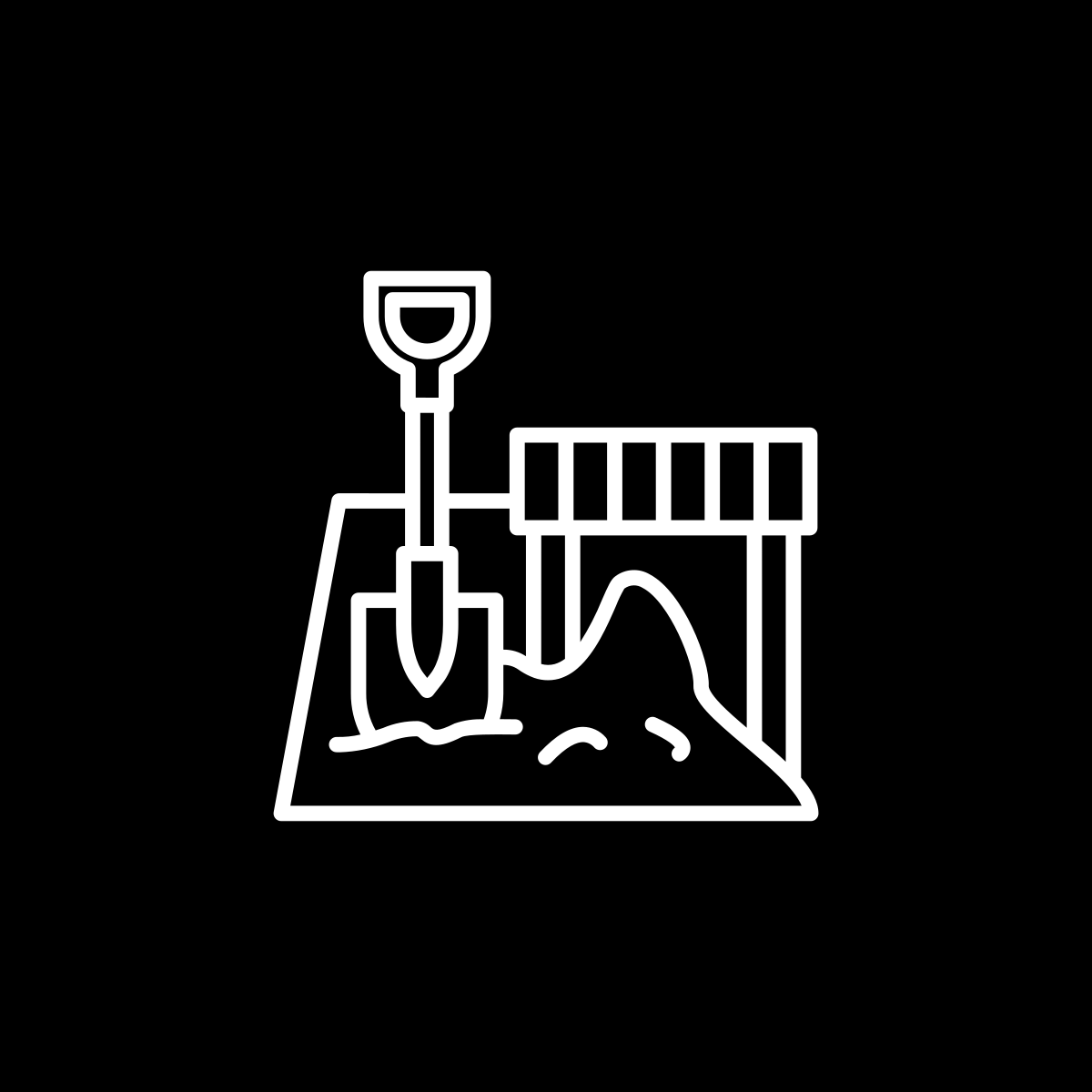
WIP - Fedora Project: New UX to Complete Migration to ForgejoOpen Source UX
WIP - New Local AI GUI Application Simplifies Contracts (Work In Progress)
Open Source UX
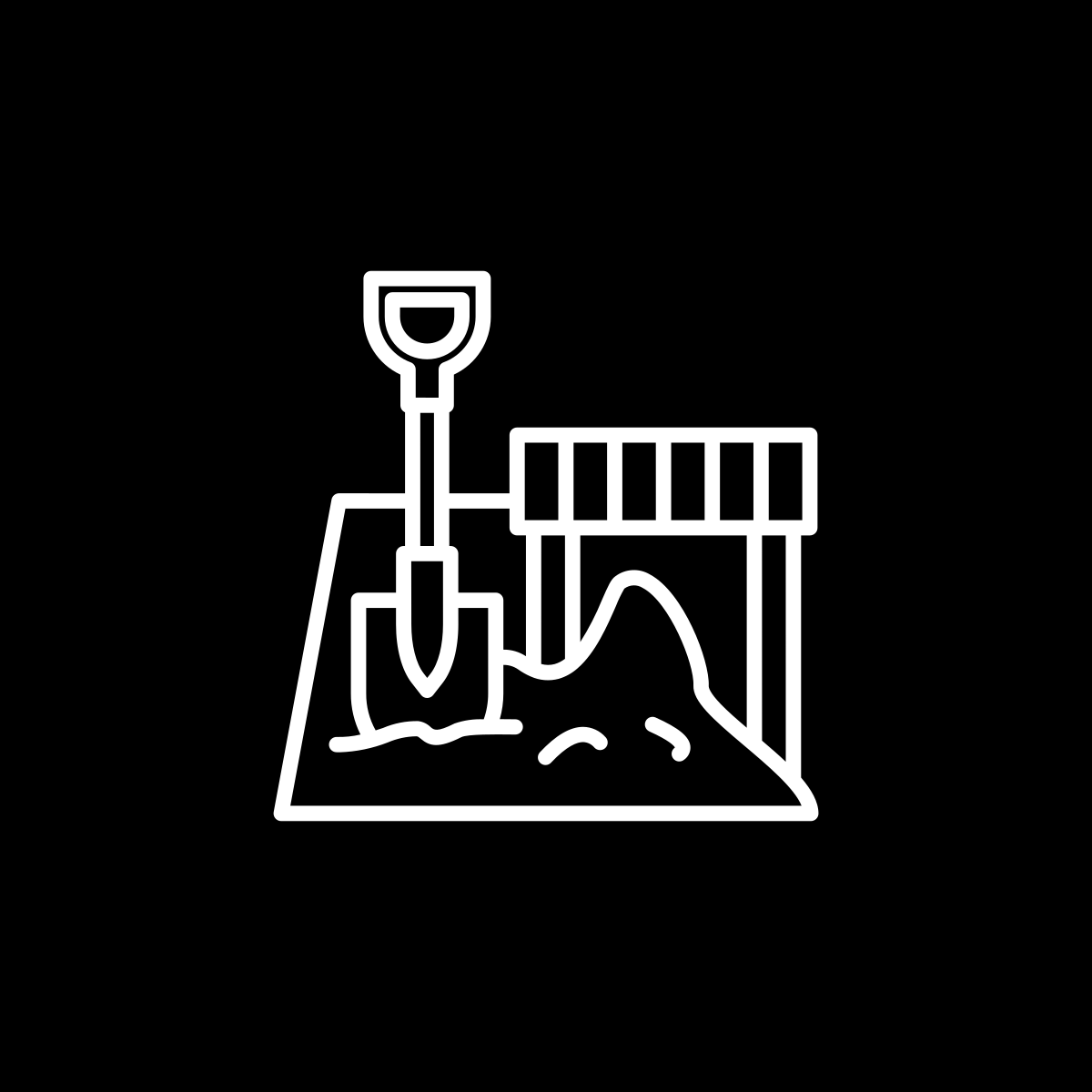
WIP - New Local AI GUI Application Simplifies Contracts (Work In Progress)Open Source UX
Copyright © Nathan Nasby

